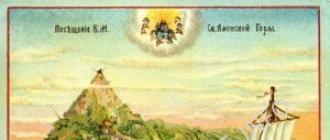If from new operating system If you receive unpleasant messages stating that it was not possible to activate it, there are a number of typical reasons for this:
1 Pirate version
You intentionally installed a pirated version so as not to pay money to the owners of the software product. Microsoft simply does not validate the key through its servers. In this case, it is quite simple to do. You should open the cmd command line in Windows 10 and write the following lines there. Naturally, this needs to be done by the administrator.
slmgr /ipk W269N-WFGWX-YVC9B-4J6C9-T83GX
slmgr /skms kms.xspace.in
After these commands, the operating system is activated without problems. If this does not help, then the Internet is full of activators.
2 Free update
You took advantage of the free update and switched from operating systems 7 and 8 series. In this case, you need to open the Settings tab in the Start menu, click on Update and Security, and then select Activation. It happens that Windows writes about the impossibility of connecting to the Internet. If the connection is established, activation should occur automatically. Sometimes all Microsoft servers are simply busy, so you should wait patiently for a while and try again.
3 Unpaid license
You should check the Go to Store tab to see if there is even an available license for your computer. This tab appears along with the Windows system is not activated notification. In the event that a license is not available, you simply need to purchase it. It happens that the previous series of the operating system was not activated, in which case you need to return to the previous Windows, activate it, and after that install Windows.
4 Clean installation from media
Windows 10 can be installed from media. This typical situation is an ISO image downloaded to a USB memory stick. Everything here is interesting, since Microsoft simply does not know about the fact of the transition from previous versions of operating systems to the new tenth. As you know, if you had Windows 7 or 8, from which the transition was made, then the right to the licensed version of the 10 series automatically remains with the user. But with a clean installation from USB, there is no such right, since the fact of having a license for previous versions has not been established.
Version 10 of the software will prompt you to enter a key or simply buy a new license for the software product. In this case, it is better to return to the previous version of the operating system and activate it. Next, you need to upgrade to Windows 10. When installing from a USB drive, do not click Install Now, as a clean version will be installed again.
5 Wrong version of the previous operating system
If at Windows activation 10 error 0xC004F061 appears, it is possible that the required Windows series was not pre-installed on the computer. We remind you that version 10 of the software always requires either the 7 or 8 series of the operating system to update. If formatted hard drive, then the update key also cannot be used. You will need to roll back to versions 7 or 8 again.
6 the computer was sent in for repair and a different OS was installed on it
There are organizations that independently install and assemble components. Operating systems are no exception to their work. As part of the repair work, they can easily install another Windows version, which in its parameters is not suitable for updating to series 10. During repairs, they may also use another product key that blocks software, if it is used on several machines.
It happens that the operating system is activated before assembly or repair work. Here you should enter the software key that was supplied with the components. If these steps do not solve the problem, then you can try reinstalling the initial series of Windows.
7 Operating system on multiple computers
In this case, the system displays error 0xC004C008. Here the activation procedure cannot work since Windows 10 is already registered somewhere. The license agreement sometimes does not imply the ability to install on multiple machines at the same time. So you will have to purchase new licenses to use the operating system or remove the software on those machines that are not used.
8 Using a used computer
We do not always have the desire to purchase new things at inflated prices. It also happens that you buy a used computer with software, but there is no key for it. You need to contact the person who sold this computer and ask him for a license key for the operating system. Often used computers use unlicensed Windows, so you may have to buy a new license.

9 Change of hardware
If you change any component on your computer, Windows will simply not be activated. The thing is that the software is tied directly to the hardware. Yes, manufacturers have to resort to such tricks to fight piracy. This rule applies hard drives and motherboards. In this situation, you need to go through the procedures recommended by the software developers.
We hope the information on how to activate Windows 10 will help you.
(Visited 10,402 times, 1 visits today)
Hello friends. The other day I was interested on the Internet, so to speak, in public opinion regarding the issue of activating Windows. Until recently, I believed that there were two types of users: some were supporters of pirated methods of activating the OS, others were adherents of the legal mechanism for carrying out this procedure, motivated either by personal moral and ethical principles or by the conditions for using computers in the corporate sector. But the other day I identified for myself a third type of user - those who do not activate Windows 10, do not use blocked personalization functions, and naively believe that in this way they do not violate copyright laws.
How to activate Windows 10
In fact, the moment of violation of Microsoft's rights occurs from the first second of using the OS, if it is supplied without trial activation with a temporary key. Or, accordingly, from the moment such trial activation is completed. The only question is identifying this fact government agencies, which either are not interested in such violators if they have no more “interesting” sins, or have the authority to inspect only legal entities. Actually, than for many years successfully and enjoyed by those who work with pirated Windows on personal devices. The information below is for those who are looking for legal ways to work with Microsoft products.
How to activate “Ten” legally, using a legal key? Below we will consider what specific steps need to be taken in the environment of the current version of the OS, but first a few words about the key itself.
Where to get a Windows 10 activation key
If we are talking about OEM devices, the key can be found on the bottom of laptops or on the back of system units purchased with pre-installed installed Windows 7 and later updated to version 10. For both the latter and for OEM devices purchased with pre-installed system versions 8, 8.1 and 10, there is universal method extracting the product key using the utility. Naturally, this method must be resorted to before reinstalling the OS.
If Windows was purchased in a boxed version - on a DVD or on a flash drive, look for the product key on the media packaging label.
If we are talking about activating a PC or laptop without pre-installed licensed Windows, an activation key for version 10 must be purchased accordingly. You can do this in different ways:
- Much cheaper, but with certain risks, a legal OEM key can be purchased at various trading platforms Internet.
- Very expensive, but at the same time completely legal, without any risks, the “Ten” key is purchased directly from its creator – Microsoft.
- Even more expensive than Microsoft, licensed Windows 10 can be purchased in various online stores in a boxed version (installation flash drive). But more expensive if you only buy boxed versions at the regular price. Online stores often hold sales, promotions, introduce bonus policies, etc.
Activation with Internet connection
If there is a key, if the computer is connected to the Internet, it is better to activate the system at the installation stage.
This will reduce the risk of problems with activation in the future due to incorrect deletion of the temporary key. But if the Internet is configured only in a fully functioning Windows environment, there is nothing else to do but postpone the key entry step.
In already installed system Access to activation functions is provided in the Settings application. And this implementation is difficult not to notice - this is the inscription “Windows is not activated” in the center of the application window. Let's press it.

Let's get to the system activation section. Click “Change product key”.

Copy the key and paste it into this form. Click “Next”.

Now – “Activate”.

That's it - the system is activated.

If difficulties arise with activation, and it is reliably known that the key is genuine, you can try to correct the situation. In the same activation section of the Settings application there is a troubleshooting feature. Let's launch it.

If the problems are automatically resolved, the key entry form will appear on its own.
If you don't have a key, you can purchase one. Go to"Options" and click "Windows is not activated"

The Windows 10 distribution system keeps up with the times. Now there is no need to buy a disc in a store or order it online. Absolutely every user can download Windows 10 to their computer directly from the official Microsoft website. But this version will become full-fledged only when it is activated.
Reasons to activate Windows
The non-activated version of Windows is essentially a trial product. You can use it long time until you decide to purchase a license key. In this case, of course, some features in the non-activated version will be blocked or limited:

It turns out that working on an activated operating system is not only more pleasant and convenient, but also more reliable. After all, many updates primarily concern the security and protection of your computer.
Activating Windows in various ways
Regardless of which version of Windows you are using (Home, Pro, Enterprise or others), you can activate it in various ways, even having the key to a different version. Among the activation methods there are both legal - with the purchase of a key - and illegal methods. Whether to use illegal activation methods or not - this choice always remains on the user’s conscience.
Activating Windows 10 via the command line
Very in a simple way activation is activation via the command line. This requires literally a couple of commands, but first you need to open it:

This will open the command prompt. Follow these steps:

If activation is successful, you will receive a notification about this. After this, you can close the command line.
Entering the activation key in the system parameters
Another activation method is activation through system parameters. Do the following:

You can also activate it in the computer update menu:

Regardless of the chosen method, the result will be the same: your system will be activated if the key is entered correctly.
Activating Windows 10 without the Internet
The official activation process itself involves contacting Microsoft servers to confirm the key. Therefore, activation without the Internet can be understood as:
- delayed activation during Windows installation, which will be carried out as soon as the computer connects to the network. So, for example, you may have a digital license (for example, when upgrading from a licensed version of Windows 8.1), in this case you will not be asked for a key, and activation will take place automatically when you go online;
- activation by phone - it is possible to activate Windows 10 by phone using Microsoft's automatic assistant;
- activation through an activator program - there are illegal activators that can work without the Internet. They do not directly activate the system, but force the computer to consider it as such, removing all imposed restrictions.
Activation of OEM version of Windows 10
The OEM in the version name refers to the distribution type of the operating system. This means that the system was pre-installed on the computer to be sold with it. So, when you buy a modern laptop, you will receive a device with an OEM version of Windows 10. However, you will not be given a key to the operating system directly; it will be tied to the laptop’s motherboard.
If such a laptop fails to activate when reinstalling Windows, it would be good to know your license key. This can be done using the ProdeKey program, which will identify the key associated with your equipment. This program serves the sole purpose of telling you your operating system key.

This program will allow you to find out the key associated with your equipment
After you find out the key, all you have to do is activate the system using one of the methods described above. Activation will be completely legal, because you purchased this version of Windows along with the equipment.
Sometimes you can find a license key directly on the case of your laptop or computer in the form of a special sticker.

Stickers with activation codes may look different
Activating Windows 10 by phone
The method of activating Windows 10 by phone is convenient when there is no way to go online. For this type of Windows activation, the following steps will be required:

Option to delay activation
All the legal methods described above will activate your system forever. As long as you don't reinstall it or replace key pieces of hardware, you won't need to reactivate it. In the case of illegal methods, no one knows when the activation of your Windows will be reset.
But there is another officially approved method that activates Windows temporarily. This is done like this:

In this way, you will postpone the need for activation for a month and can continue to use your operating system to its fullest potential. You can do this only three times, then this option will not be available.
Activating Windows via KMS activator
Mentioning activation methods, we cannot help but talk about the most popular unofficial program for activating Windows. Its features are:
- supports all modern operating systems, any versions;
- completely free;
- carries out high-quality activation with the function of maintaining it in the future if desired;
- has many settings for experienced users and the ability to activate with one button for beginners.
Using this program is really very simple:

Video: an easy way to activate Windows 10
Getting the Education Edition of Windows
There are several editions of Windows specifically for educational institutions. They differ from the usual ones in more advanced functionality, programs for conducting tests, and changed default settings. And, of course, there is a separate version of Windows 10 Enterprise created specifically for educational institutions.
Such products are subject to a special licensing system, as well as separate prices. True, you will have to officially confirm that you are educational institution to receive these benefits. The purchase procedure itself must take place through official Microsoft intermediaries.

There is a convenient system for selecting a supplier for your educational institution
Otherwise, the process of activating such operating systems does not differ from activating other versions. You can also activate Windows yourself through system settings or use third-party activation programs.
Activating Windows after replacing the motherboard
Like the previous operating system, Windows 10 “remembers” your computer’s hardware when activated. If it is seriously changed, for example, when replacing the motherboard, the activation may fail. If you have a license key or you updated unofficially, your actions are clear. You just need to re-enter the key or re-activate. But what if you received a licensed version of Windows 10 due to a free update? In this case, you do not have the key and will have to act differently.
Before the anniversary release Windows updates 10 the only solution I contacted technical support. There they had to describe the situation and, after a private review, Microsoft technical support staff made a decision and returned the activation manually. Now this process can be performed automatically. Do the following:

After this, the activation will return to its place and you can continue working. In case of any controversial situations or if this method does not help, you will still have to contact technical support.
Preserving Windows activation when reinstalling the system
Many digitally activated users (that is, those who upgraded for free when they left new system) are afraid to reinstall Windows. “After all, with a clean reinstallation, all files from the computer will be deleted, which means activation will also fail,” users reason. In fact, this statement is not true. Activation will take place automatically if:
- When you reinstalled Windows 10, you did not replace the motherboard or other hardware;
- you are installing the same version of Windows that you already had installed.
That is, the main thing is not to try to install a different version using your license key. It must completely match the one that has already been activated.
If you have any problems with reactivation, Microsoft suggests contacting technical support or using the Activation Troubleshooter.
Reappearance of the Windows activation message
If the message about the need to activate Windows 10 returns to your desktop, this may be due to one of two reasons:
- or Windows activation was not performed reliably, and the at the moment your operating system has returned to its inactive state;
- or the error is solely in the return of the inscription, despite the fact that the system itself remains activated.
In the first case, you need to reactivate the system using one method or another. In the second, you can cope with the simple Universal Watermark Disabler program. Take the following steps to get rid of the activation requirement notification:

Video: Removing a watermark using Universal Watermark Disabler
Windows activation problems and errors
Let's look at the most common problems associated with Windows activation.
Windows 10 won't activate after installation
If you are unable to activate Windows after reinstalling the operating system, there may be several reasons:
- When restoring, updating or installing Windows 10, a different version of the operating system for which you have the key was used;
- The copy of Windows you purchased was installed on several different computers. The license agreement allows activation on multiple devices, but activation may fail if used simultaneously;
- using an unofficial Windows image;
- significant changes in the hardware used on your computer.
We have already described how to act in the face of some of these factors above. In any case, if you have problems with official Windows activation, you can always contact Microsoft technical support for help.
The system asks for activation, but is activated
This failure may occur in the following cases:
- if your Windows 10 has not been updated for a long time. In this case, simply update it to the latest version;
- if your computer does not have an Internet connection. The system cannot verify the authenticity of your key;
- Microsoft servers are overloaded. Because of this, some of the data may be issued in an incorrect way, leading to certain failures.
Other Windows 10 activation errors
There are other Windows activation errors. Usually they are indicated by one or another code: 0xC004F210, 0xC004F034, 0x8007267C. The solutions to these errors differ from each other, and the reasons for their occurrence can be divided into three simple categories:
- Key entry error on your part. You just need to enter the key more carefully or verify its authenticity;
- The user has problems with the Internet. Establish a reliable connection before attempting to activate the key;
- Microsoft has network problems. Due to maintenance work or heavy load, this may also make it impossible to activate the system. In this case, all that remains is to wait.
A universal solution to any problems that cause errors is the ability to contact technical support or run the activation troubleshooter.

Any activation error can be corrected by technical support
Windows activation check
If you have activated the system and need to verify this, you can use one of the following methods:

Any of these methods is equally reliable, so it’s enough to check with one of them.
The more ways you know to activate Windows 10, the more options you have to do so. If one method doesn't work for you, just try another. After all, working on activated Windows is much more pleasant and safer.
Windows 10 is a new version of the operating system from Microsoft. Having analyzed its capabilities, there is every reason to assume that it will be around for a long time, although frequent updates are expected. Due to its popularity and more comfortable use, its installation is relevant.
It is not necessary to contact computer support, because it can be activated on the Internet absolutely free. You need to reserve 20 minutes of free time and follow our recommendations. Now we will talk about how to activate Windows 10 and tell you what to do if there is no positive result.
Why do you need to activate Windows 10?
Some users wonder: why activate the new Windows, because the operating system somehow works.
Frequently resetting the desktop background image and constantly popping up a window about a new version, of course, is not a reason for changes. But problems with personalization and regular automatic reboots after a couple of hours of operation make you think that maybe it’s time to update the system. Who knows, maybe the cunning Microsoft engineers will come up with something to irritate us even more. Therefore, the sooner you resolve the activation issue, the more relaxed your work with your favorite gadget will become.
How to activate Windows 10?
In order for the system to be activated, you will need to use a digital license or enter a special 25-digit key.It should be noted that if you are going to install licensed Windows, you will not need a key. This method is suitable for those who plan to update a licensed “seven” or “eight” for free, or have purchased a package for installing “ten” in the Windows store. The system is activated automatically as soon as the system establishes a connection to the Internet.
The user can also purchase a key, which will need to be entered after the OS prompts. Activation will occur automatically during a connection to the World Wide Web. The same method is used to verify authentication during installation.
Entering a code is only required during the first installation of the product. With further updates, the Windows service, having remembered the code, will carry out the operation automatically.
How to activate Windows 10 by calling?
It happens that you do not have the Internet at hand or Microsoft servers fail due to severe overloads, you can activate the system over the phone. To do this you will need:- hold down the key combination “Win+R”, type “slui 4” and press Enter;
- in the dialog box that appears, indicate your country and select “Next”;
- now make a call to the number offered by the system and strictly follow the commands of the answering machine (immediately get ready to write down recommendations, armed with a pen and a piece of paper);
- Enter the dictated code and click on the “Windows Activation” button.
You see, it’s quite easy and simple.
Purchasing a key for Windows 10
Do you have a licensed key for older operating systems, such as XP? Unfortunately, it is not suitable for activating Windows 10. Therefore, you need to purchase a “fresh” 25-digit digital code.Methods of obtaining:
- purchasing a licensed OS on disk in a store;
- purchase on the official Microsoft OS website, but only in digital format;
- use of volume license/MSDN subscription features;
- ordering a key to activate the system.

It should be noted that for Windows connections 10, you will have to pay quite a bit of money.
Options for activating Windows 10 without a key
If you don’t have extra funds to buy a key, you can use the old fashioned method, which involves piracy. Of course, the license agreement does not provide for such an option for installing the system, and the law strictly prohibits such manipulations. Therefore, important information for you - you will act at your own peril and risk.You will need to use an activator program, which is quite easy to find. Be very careful, because often downloading from an unverified resource can infect your device with a malicious virus, which will lead to the loss of data and passwords. There have been cases where users entered their bank cards and lost their savings.
What programs are suitable for activating Windows 10?
If you download good program To activate the tenth version of Windows, you can easily bypass Microsoft’s security mechanism and make your OS smooth and obedient. A correctly chosen program will not slow down the system and carry constantly pop-up advertisements.We can recommend a truly powerful application, KMSAuto Net, which is regularly improved by its developers with frequent updates. In addition, she offers real way activation of Windows 10 - securely, free and forever (or at least until the product manufacturer learns to block it). The creator of the Ratiborus activator regularly maintains a special topic on the forum that will help explain to visitors the various capabilities of the program and tell about his new developments.
KMS activator for Windows 10
This activator program can easily be called the most the best tool to update the OS.Advantages:
- developer experience and product lifespan;
- simplicity for ordinary users;
- fast work.

Activating the “ten” with the KMSAuto program can be done effortlessly. Sometimes it will need the NET Framework to work properly, but it already exists on many computers.
Program features:
- quite easy to use, no special knowledge is needed to understand how it works;
- for advanced users who prefer fine-tuning, there is a special mode;
- free;
- there is an activation check (perhaps everything is fine with you, but you don’t think twice about it);
- suitable for many OS versions - from Vista to 10, and also supports Windows server versions;
- can at the same time activate the latest versions of MS Office;
- Due to the rich toolkit, it allows you to bypass the manufacturer’s protective mechanism, selecting the most suitable ones for you. optimal options(default).
- In addition, it comes with detailed instructions, in particular in Russian, which will tell users all the intricacies of working with individual modes and other nuances of activation.

A few words about the advanced mode
When you go to the “About” tab and select “Professional Mode”, several tabs for special settings will become available.
They concern those who are interested in certain nuances of IP settings.

By using the “Advanced” tab, you can save the activation information and try the usual setup.

The “Utilities” tab allows you to use other tools as part of activation.

Other activators
In addition to KMS, there are other utilities on the Internet. For example, Re-Loader Activator, which can activate Office. The program is also easy to use. But the translation into Russian is not very good.
What to do if Windows 10 does not activate?
It happens that the system worked at first, and then for some reason crashed. If you have a licensed copy, contact Microsoft support or read the list of possible errors.If you installed the activator, then complete the task again. If blocked by an antivirus, add the activator files and service to the exception or simply disable the antivirus during installation.
Like most licensed software, the operating Windows system 10 is a paid product. But it also has a “shareware” version. Each user decides for himself whether to leave the trial version on the computer or go through the OS activation process. Those who have opted for the licensed version can obtain the coveted activation key in several ways.
Why activate Windows 10
The “shareware” (non-activated) version of Windows 10 almost does not limit the functionality of the OS. Externally, it differs from the activated version only in that at the bottom of the desktop, above the taskbar, a “watermark” always hangs - a reminder of Windows activation. In addition, the user of the non-activated version is deprived of the opportunity to personalize the system, that is, change the desktop wallpaper, icons, loading screens, color themes, and so on. There is nothing critical for work in this, but still, these seemingly insignificant, at first glance, restrictions can sooner or later begin to irritate. In this case, it makes sense to activate Windows using one of the methods described below.
The “watermark” can be removed using third-party utilities, but restrictions on system personalization settings will still remainHow to activate Windows 10 without a license key
So, you have decided to activate your version of Windows 10. If you have an activation key, then there is nothing complicated about it. But what if there is no key? In this case, there are also ways to legally activate the OS. Microsoft offers two proven and secure methods to choose from:
- Digital Entitlement method;
- Activating Windows 10 by phone.
Digital Entitlement Method
In the Russian translation, the method of activating Digital Entitlement is called “Digital Resolution”. It was originally intended only for users participating in the Windows Insider program, created by Microsoft for preliminary testing and evaluation of Windows. Then the “digital resolution” became available to everyone during the free upgrade promotion period from versions 7 and 8.1 to Windows 10.
You can get a “digital license” on a PC by linking a Microsoft account to the installed OS through the “Activation” setting in the “Update and Security” settings, after which you will forever no longer need to activate Windows 10. But you will still need to enter at least once on your PC Windows license key.
 After creating a Microsoft account, a corresponding entry will appear in the activation settings
After creating a Microsoft account, a corresponding entry will appear in the activation settings To be included in the number Windows users Insider and get the coveted “digital permission”, you need to:
- Go to the “Start - Control Panel - Update and Security” menu. Go to the Windows Insider Program section and click Get Started.
 You can also open the settings window by finding the required parameter through the Windows search window
You can also open the settings window by finding the required parameter through the Windows search window - In the window that appears, you need to log in to your Microsoft account (if you don’t have one, then you will be asked to create one).
 You can also create a Microsoft account on the official website of the corporation
You can also create a Microsoft account on the official website of the corporation - Then the user will be offered a choice of one of three Windows Insider build packages, which differ in the “rawness” of system components. These packages accordingly allow:

- After selecting the Windows Insider build package, you must restart your PC.
 You can restart your PC later
You can restart your PC later - The next time you boot the system, you need to enter the “Update and Security” setting, then open the “Windows Update” window and click the “Check for updates” button to download required package Windows Insider.
 Sometimes the required Windows Insider build is downloaded automatically immediately after the PC is restarted
Sometimes the required Windows Insider build is downloaded automatically immediately after the PC is restarted - Done, you now own Windows "digital resolution".
Video: How to become a Windows Insider
The author of this article would like to warn users who are planning to resort to this method of obtaining “digital permission”. Firstly, the downloaded version of Windows 10 will be a test version and cannot guarantee stable operation of all components. Secondly, you will have to update the OS very often, since the number of Windows test components that are released is quite large. And thirdly, this type of system activation actually provides the user not with an official licensed version of Windows, but with a trial version of it, which is valid for 90 days, followed by automatic renewal for the same period. Sometimes a “watermark” that appears on the desktop may indicate that a trial version is being used.
 When you hover over the watermark, a message will appear with information about using the Windows Insider Program
When you hover over the watermark, a message will appear with information about using the Windows Insider Program Activating Windows 10 by phone
This is another official way to activate Windows 10 offered by Microsoft. You need to do the following:
- Press the WIN+R key combination to open the Windows command line, enter the slui 4 command and press Enter.
 You can also launch the Windows command line by right-clicking on the “Start” icon and selecting the appropriate menu
You can also launch the Windows command line by right-clicking on the “Start” icon and selecting the appropriate menu - In the “Windows Activation Wizard” window that appears, after selecting your region of residence, an information window will open with the phone number to call and the installation code.
 You need to click on the “Enter confirmation code” button only after the answering machine confirms that the installation code you entered is correct.
You need to click on the “Enter confirmation code” button only after the answering machine confirms that the installation code you entered is correct. - Call the toll free number provided and follow step by step instructions answering machine. At the end you will be asked to enter the installation code on your phone.
- After entering the installation code, the answering robot will dictate a Windows activation confirmation code to you. You will need to enter it in the confirmation window.
 If the confirmation code is entered correctly, then after clicking the “Windows Activation” button, a window will appear confirming the completion of the activation process
If the confirmation code is entered correctly, then after clicking the “Windows Activation” button, a window will appear confirming the completion of the activation process - After entering the appropriate code, hang up, click the “Windows Activation” button, and then “Done”.
 After completing the Windows 10 activation process by phone, a corresponding entry will appear in the “Activation” settings
After completing the Windows 10 activation process by phone, a corresponding entry will appear in the “Activation” settings - Restart your PC. Your version of Windows 10 is now activated.
Video: Activating Windows 10 by phone
Security level of Windows 10 activation by phone
This method of activating Windows 10 is one of the safest, since the entire process is confidential, without the participation of any third parties (the activation is carried out by an answering robot). In addition, you do not transmit any personal data or information that threatens the security of your PC and operating system. There is only one rule to remember: call only the numbers specified in the “Windows Activation Wizard by Phone”.
Problems activating Windows 10 by phone
Sometimes the activation method by phone may not work. The most common problems that arise are:
- "Data not recognized." Or the Windows activation confirmation key was entered incorrectly - check and enter it again. Either the key is not suitable for installed version Windows - then you need to contact Microsoft technical support).
- "Call reset." The reason may be faults on the line or technical work of the Microsoft call center. It is best to call on weekdays from 9:00 to 20:00 Moscow time.
- "Synchronization error." Occurs when Windows time and date settings fail. If the time and date are set correctly, try synchronizing via the Internet through the bottom “Date and Time” control panel.
Delaying activation of Windows 10
As you know, the non-activated version of Windows 10 is available for use only for 30 calendar days . After this period expires, the system will simply stop booting, displaying only a window with a message about the need to activate the OS. However, in reality, Windows 10 can run for as long as 90 days without activation. To do this, you need to use the deferred activation feature provided by Microsoft.
You need to do the following:

Video: How to extend the trial period for Windows 10 through the command line console
Activating Windows 10 after replacing PC components
If you had a licensed version of Windows 10 installed and you decided to replace components on your computer, this may lead to the OS activation key being reset. In this case, it will be impossible to reuse the current license. Most often this problem occurs when replacing the motherboard.. To reactivate the OS, do the following:
- IN Windows settings Log in to the Update and Security console and open the Activation window. Select the Troubleshoot menu.
 When you change a hardware component, an entry will appear in the activation section warning that your OS version is not activated
When you change a hardware component, an entry will appear in the activation section warning that your OS version is not activated - The activation system will display a message like: “Windows could not be activated on this device.” Click on the line “Hardware changes have recently been made to this device.”
 You will also be prompted to go to the Windows Store to purchase the new version of the OS.
You will also be prompted to go to the Windows Store to purchase the new version of the OS. - You will then be asked to sign in using your personal Microsoft account.
 If you are already logged in, this step will be automatically skipped.
If you are already logged in, this step will be automatically skipped. - A window will appear asking you to select the hardware component that was replaced on your PC. After checking the appropriate box, click the “Activate” button.
 If you changed several hardware components at once, then you must select them all from the list presented.
If you changed several hardware components at once, then you must select them all from the list presented. - Ready. Your version of Windows 10 is activated again.
 After troubleshooting, a message will appear in the settings indicating that Windows 10 activation was successful.
After troubleshooting, a message will appear in the settings indicating that Windows 10 activation was successful.
Ways to purchase a Windows 10 license key
There are several ways to purchase a license key to activate Windows 10. Let's look at the most popular ones.
Microsoft Digital Store
This is the fastest and safe way . Once your purchase is complete, you will receive a digital key to activate your version of Windows 10. To purchase:
- Go to the official Microsoft website. In the Windows section, click on the “Buy Windows 10” button.
 To quickly navigate the site, you can use the search bar
To quickly navigate the site, you can use the search bar - You will be offered a choice of purchasing two versions of the OS: “Home” and PRO (“Professional”). The difference between them is that the PRO version has expanded functionality and an improved data protection system. Click on the “Buy Windows 10” button.
 By clicking on the “Buy” button, you will be redirected to a page with detailed description functions and capabilities of each OS version
By clicking on the “Buy” button, you will be redirected to a page with detailed description functions and capabilities of each OS version - On the next page, where the advantages of the new OS will be described in detail, you must click on the “Add to cart” button, and then on “Checkout”.
 The cost of the order automatically includes VAT tax
The cost of the order automatically includes VAT tax - After selecting the payment method, click on the “Place order” button.
- Ready. The license key will be sent to your email, which is used in your Microsoft account. This key will need to be entered in the Activations settings of the Update and Security console.
Other ways to purchase a key
There are other, quite convenient, but differing in price and degree of reliability methods for purchasing a Windows 10 activation key.
Reliable, but less cheap way purchasing a licensed version of the OS. When using it, the benefit can be about 1–2 thousand rubles. You cannot purchase the boxed version on the official Microsoft website; you need to buy it in digital stores.
The kit includes:
- Bootable USB device with Windows 10 OS;
- digital activation code;
- paper instructions for installing the system.
 Before purchasing the boxed version, check for license certificates of authenticity
Before purchasing the boxed version, check for license certificates of authenticity Purchasing equipment with Windows 10 installed
The most expensive way to purchase an OS. In this case, Windows 10 will, in fact, be just an addition to the components. Most often, this method is used by users who decide to completely update their PC hardware. In this case, a system unit pre-assembled in a store with Windows 10 installed will cost less than buying kits and the OS separately.
 Usually in the characteristics of the system unit assembly there is a record of the presence of Windows installed
Usually in the characteristics of the system unit assembly there is a record of the presence of Windows installed Purchasing through third party marketplaces
The least expensive way to purchase a Windows license, but the most unreliable. You can buy a Windows 10 digital key on any well-known trading platform, for example, on eBay.com. There are different risks with such a purchase. They may sell you a non-working key or an “OEM version” of it (a key that is already tied to specific equipment). The seller can replace the OS version (for example, sell a 32-bit version instead of a 64-bit one). D Even if the site (like, say, eBay) has a refund function within 30 days, this still does not guarantee the safety of the transaction.
 All prices on the eBay trading platform are immediately automatically converted into rubles at the current exchange rate
All prices on the eBay trading platform are immediately automatically converted into rubles at the current exchange rate The author of this article has repeatedly heard negative feedback from users who purchased Windows license digital keys on third-party trading platforms. Sometimes the keys turned out to simply not work. Sometimes, after a certain period, such keys were “revoked” (became unusable) due to the fact that the purchased digital license was an “OEM version”. Therefore, the author advises: if you decide to buy a key, for example, on eBay, then carefully read the description, check with the seller for information about the type and version of the key, and also check for the availability of a money-back function.
There are quite a lot of legal ways to activate Windows 10 so as not to resort to illegal methods. Any user can register in Windows program Insider from Microsoft Corporation, having received the appropriate digital license, or activate the OS by phone. In addition, there is always the opportunity to buy both a digital and physical (boxed) version of Windows 10 or purchase it complete with an already assembled system unit. And if you need to save as much as possible, you can buy a key on third-party trading platforms, however, only at your own peril and risk.