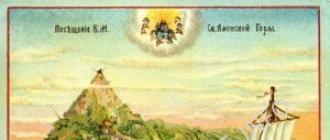Why does the printer print in stripes? Everyone puts their own meaning into this question: for some, the stripes are always in one place, for others they are located chaotically, for others they are red, for others they are black, others complain about white, etc. They can also be vertical or horizontal. Everyone has their own, so let’s look at the main reasons in order.
If the stripes are always in different places
When the printer prints in such a way that the stripes on each printed sheet are located randomly, in different places, then the problem in 90% lies in the damaged integrity/tightness of the cartridge. In other words, the toner wakes up. It’s easy to check it yourself (if you’re not afraid of getting dirty), take out the cartridge and start... shaking it. Got dirty? Take it to the technician, it is likely that the problem can be easily solved.
The black bars are always in the same place.
I see two explanations for this.
1. If the printer is old (3-5 years), then it shaft could well have fallen into disrepair, this is due to the usual obsolescence of technology.
2. Again, the shaft, but it could be deformed due to foreign objects: for example, a paper clip, buttons, seeds, etc. After all, the material from which it is made is ordinary rubber, which, you see, cannot boast of great stability. To give you an idea of what this is, here is a screenshot:

Horizontal stripes.
We check the nozzles, see which colors appear in stripes, and calibrate the print head.
The program will help with this Print Head Alignment
After installation, make sure there are no printing errors,
load A4 paper into the printer,
Click on the printer icon (in the taskbar) and select the appropriate one. item “rint Head Alignment”
Vertical stripes.
If the result is as in the picture, try cleaning the nozzle.
 For Epson, this is done programmatically, in the settings, “service” tab, cleaning function. 3-4 times is enough. Sometimes this is not enough, so be prepared to work with your hands, or, what’s easier, take the printer to a service center.
For Epson, this is done programmatically, in the settings, “service” tab, cleaning function. 3-4 times is enough. Sometimes this is not enough, so be prepared to work with your hands, or, what’s easier, take the printer to a service center.
The stripes are located along the edges
It doesn't matter if it's from the left or right edge. This is due to a worn out photodrum. The problem is solved by replacing it; it is also necessary to clean the cartridge.
General algorithm of actions
If you have any printing problems, first of all always check the print head, if cleaning it does not help (software), check the nozzles, clean them. If this does not work, the fault is with the cartridge, or with a failed head, the latter is the saddest.
Streaks are visible when printing on the printer white.
Most printer owners have experienced this. The reason is prosaic - the paint is running out.
IN average one cartridge is enough for 1200-1400 pages.
If you need to print something extremely urgent, shaking the cartridge will help. Literally. But I don’t recommend doing this often, because... The image drum wears out faster.
Interesting things on the blog:
Any person who works with a printer sooner or later faces the problem of streaks appearing. That is, when printing an image, the image obtained is not the same as on the computer screen, but with a large number stripes, which, of course, significantly impair perception. It’s especially bad if we are talking about color printing of some flyers or business cards - it turns out not to be advertising, but some kind of anti-advertising.
I was involved in the production of printed advertising materials and am familiar with this problem firsthand. The appearance of streaks during printing is one of the most basic printing problems, which automatically entails a number of new ones. What’s most interesting is that no one can avoid it, so you just need to clearly understand the reasons for its occurrence and know how to behave to eliminate it. A question about the type - the printer prints with stripes - what to do is asked by any user of printing equipment.
This difficulty of use in to a greater extent typical for inkjet printers (and it doesn’t matter whether it’s an outdated model with cartridges, or even some modern Epson equipped with a seven-color CISS - streaks appear in both cases). When using “jet jets” you get the clearest white stripes. But here we need to make an amendment - the stripes may not always be exactly white. If color printing is used, the stripes can have very different colors. This is explained by the fact that the printer creates different shades by mixing primary colors, and if one of them is missing (problems with supply from the CISS), then, accordingly, in some places there will be a “gap” of another shade. For example, on blue background there may be pink stripes.
However, a laser printer can also produce streaks, but in this case they will be more “smooth”. This is due to the fact that the toner cartridge is running low.
What is the mechanism for this kind of problem to arise?
First, let's look at the reasons why streaks occur when printing on an inkjet printer. I would like to draw your attention to the fact that now it is much better to buy printers with CISS, since their use is much more economical than purchasing cartridges. So, the reason that leads to striped printing is that the print head, through which the pattern is applied, becomes clogged. That is, when ink enters, the microscopic channels connected to the print head become clogged. Or another reason is air getting into these channels. This is due to the fact that printing continued when the ink had already run out. But in any case, the result is the same, only in the second case there is a risk of “burning” the print head.
What to do if the printer prints in stripes and how dangerous can this be?
When this problem first occurred to me, I was very puzzled and seriously alarmed, but after reading articles on the Internet about this, I quickly figured it out. So now I am happy to share my many years of experience with other people.
Below I will describe the clear sequence that I followed when eliminating this kind of defect. I would like to draw the reader’s attention to the fact that some details in terms of the interface differ between printers, but the essence of this operation does not change. Personally, in my case, streaks were eliminated when printing on an Epson L355 printer.
Algorithm of actions to eliminate streaks.
The print head needs to be cleaned. To do this we do the following:
Again, it should be understood that each such cleaning consumes a certain amount of ink, which leads to the need to reset the so-called “Pampers” counter - which is very problematic. So we should try to carry out such cleanings as little as possible.
Streaks when working with a laser printer.
This may well be the case too. In the event that the “laser” begins to produce stripes when printing, you need to check three things and draw the appropriate conclusions:
- Is there enough toner? Perhaps the problem is on the surface, and you just need to add more toner.
- Is the camera working properly?
- Is the cartridge itself OK?
In the vast majority of cases, you just need to add toner and that’s it. So everything is simpler here than with the jet fighters.
When working with a laser printer, streaking may sometimes occur during printing. Most often they have horizontal, vertical or arbitrary shapes, painted black. There are also white or colorless dots and lines. The reasons for these metamorphoses are the following malfunctions:
- ✔ damage to the photodrum or contamination of the sensitive surface of the part with waste toner;
- ✔ cartridge depressurization;
- ✔ lack of free space in the bin intended for toner waste;
- ✔ the appearance of a gap between the photo shaft and the squeegee (dosing blade);
- ✔ violation of the integrity of the contact between the photodrum and the magnetic shaft;
- ✔ absence sufficient quantity toner in the cartridge necessary for printing;
- ✔ failure of the magnetic shaft. *
* - This is not a complete list of factors that cause a printer to print streaks and other extraneous artifacts. To avoid aggravating the problem, use the help of service center specialists .
Eliminating streaks on a laser printer
In each specific case, eliminating streaks during printing must be done completely. different methods. This is due to a wide selection of defects and the reasons for their occurrence. Therefore, below we will focus on the most common problems faced by users of laser printers.
Problem #1.
If stripes appear in random order when printing, differently on each sheet, then most likely you are leaking toner from the cartridge.
Remove the consumable. Check the tightness of the cartridge structure, especially near the places where the rubber seals are attached. You can also fix the damage yourself using a sealant, or by contacting a service center , while receiving a guarantee for the work performed.

Problem #2.
The gray background during printing consists of characteristic stripes in which individual dots can be seen. There are several solutions this issue. They must be approached comprehensively:
- 1 step– ;
- Step 2– check the functionality of the squeegee, its correct fixation and absence of damage;
- Step 3– clean the toner waste bin;
- Step 4– refill the cartridge , , , , , , , .

Problem #3.
There are two options here: either the amount of toner is running low; or a hardened toner crust has formed on the surface of the roller or a foreign object, such as a piece of paper, has fallen into it.

Problem #4. The printer prints black stripes along the edges of the sheet
The reason for the black stripes is the wear of the photo roller, or rather the photosensitive coating, which wears off over time. The part life of almost every cartridge is different. However, on average, a new photo roller can produce more than 10,000 prints without loss of quality.
Devices for printing documents, otherwise called printers, are equipment that is already installed in almost every home and in every office, educational institution. Any mechanism can work for a very long time and not break down, or it can show the first defects after some time.
The most common problem is streaky printing. Sometimes they turn a blind eye to such a problem if it does not interfere educational process or document flow within the company. However, such a problem can create problems and must be dealt with. Only here in different cases This is done individually.
This problem is not typical for printers of this type, but on equipment that is many years old, damage may occur, leading to the formation of streaks on the sheet. But there are other reasons that need to be examined in detail.
Reason 1: Ink Level
If we talk about inkjet printers, then first we check the ink level. In general, this is the least expensive procedure both in time and financial terms. Moreover, you do not need to take out the cartridge; you just need to launch a special utility, which should come with the main device. Most often it is on disk. Such a utility easily shows how much paint is left and whether this can lead to streaks on the sheet.
At zero level or close to it, you need to think about the fact that it’s time to change the cartridge. Refilling it also helps, which is much cheaper, especially if you do it yourself.

It is worth noting that there are also printers that have a continuous ink supply system installed. This is most often done by the user himself, so the utility from the manufacturer will not show anything. However, here you can simply look at the flasks - they are absolutely transparent and allow you to understand whether there is ink there. You should also check all tubes for damage or blockages.
Reason 2: Print head clogged
From the title of the subtitle, you might think that this method involves disassembling the printer into its component elements, which cannot be done without professional skills. Yes and no. On the one hand, inkjet printer manufacturers anticipated this problem, since ink drying out is a natural occurrence, and created a utility that will help eliminate this. On the other hand, this simply may not help, and then you will have to disassemble the device.
So, the utility. Almost every manufacturer produces proprietary software that can clean the print head and nozzles - elements that become clogged due to infrequent use of the printer. And so that the user does not have to clean them manually all the time, they created a hardware alternative that does the same job using paint from a cartridge.

There is no need to delve into the principle of operation. All you have to do is open software your printer and select one of the suggested procedures there. You can do both, it won’t be superfluous.
It is worth noting that this procedure has to be done quite often, and sometimes several times per approach. After this, the printer needs to stand idle for at least an hour. If nothing has changed, then it is best to seek the help of professionals, since manual cleaning of such elements can result in financial losses comparable to the cost of a new printer.
Reason 3: Debris on the encoder strip and disk
Stripes can be either black or white. Moreover, if the second option is repeated with the same frequency, then you need to think about the fact that dust or other dirt has gotten on the encoder tape, interfering proper operation printer.

To perform cleaning, window cleaner is often used. This is justified by the fact that it contains alcohol, which removes various blockages. However, it will be extremely difficult for an inexperienced user to perform such a procedure. It is impossible to get these parts and you will have to work directly on all of them electrical parts device, which is very dangerous for him. In other words, if all methods have been tried, but the problem remains and its nature is similar to that described above, then it is best to contact a specialized service.
That's it for the review possible problems problems associated with the appearance of streaks on an inkjet printer are over.
Laser printer
Printing with stripes on a laser printer is a problem that occurs sooner or later on almost every such device. There are a huge number of problems that cause this type of technology behavior. You need to understand the basics so that you can understand whether it is possible to restore the printer.
Cause 1: Damaged drum surface
Drum is enough important element, and it is from this that the laser is reflected during the printing process. Damage to the roller itself is practically impossible, but its radiation-sensitive surface often wears out and certain problems begin with the appearance of black stripes along the edges of the printed sheet. They are always the same, which makes it easy to identify the defective location.

By the way, by the width of the stripes you can understand how depleted the layer of this drum is. You should not ignore such manifestations of a problem, because these are not just black stripes, but an increased load on the cartridge, which can lead to more serious consequences.
This layer can be restored, and many services even do this. However, the effectiveness of such a procedure is not high enough to neglect the usual replacement of the element, which is what is recommended in this case.
Reason 2: Poor contact between magnetic shaft and drum
Another identical stripe, which can often be found on printed sheets, indicates a specific breakdown. Only in this case they are horizontal, and the reason for their occurrence can be almost anything. For example, an overfilled waste bin or a poorly refilled cartridge. All of them are easy to analyze to understand whether they could be the result of such a problem.

If the toner is not involved in this problem, then you need to check the wear of the drum and the shaft itself. If you use the printer frequently over a period of time many years this is the most likely outcome. As mentioned earlier, repairing such elements is completely unjustified.
Cause 3: Toner running low
The easiest printer element to replace is the cartridge. And if the computer does not have a special utility, the lack of toner can be noticed by white stripes along the printed sheet. It would be more correct to say that there are still some remnants of material in the cartridge, but this is not enough to print even one page with high quality.

The solution to this problem lies on the surface - replacing the cartridge or refilling the toner. Unlike previous defects, this situation can be resolved independently.
Reason 4: Cartridge leaks
Problems with the cartridge are not limited to just the lack of toner in it. Sometimes the sheet can be overcrowded with various kinds of stripes that always appear in different places. What happens to the printer at this moment? Obviously, the toner simply spills out during the printing of the sheet.

Taking out the cartridge and checking its tightness is not difficult. If the location of the rash is noticed, then you need to check whether it is possible to eliminate the problem. Maybe it's just a matter of the rubber band, then no difficulties should arise - you just need to replace it. If the problem is more serious, it's time to look for a new cartridge.
Reason 5: Waste bin overflowing
What should I do if I find a stripe on a sheet that appears in the same place? Check waste bin. A competent technician will definitely clear it of any remaining toner when he refills the cartridge. However, users often do not know about such a tool, so they do not carry out the appropriate procedure.
The solution is simple - inspect the waste bin and the integrity of the squeegee, which shakes the toner into a special compartment. It is very simple and anyone can perform this procedure at home.
That's all for consideration current methods You can complete the repair yourself, since the main problems have been addressed.
Computer users may have encountered an issue where streaks appear on printed sheets. In this article we will answer the questions why the printer prints in stripes and what to do to fix this problem.
Let's look at the very essence of why the printer prints in stripes. First of all, the problem is with the ink or the print head. And depending on the nature of the defects, the root cause of the error can be determined.
Most common reasons
Let's look at the main reasons why a color laser printer prints in stripes and what to do in this case:
- Try checking your ink levels. In order to do this, in the device maintenance settings, run Checking ink/toner. If the level approaches the critical level, you should refill the toner.

Sometimes, if the device has been idle for a long time without printing, it may need to be cleaned. What to do in this case? In the device settings there is a “Cleaning” item, which will allow you to clean it and solve the problem.

What problems do users encounter and how to solve them?
Let's look at the most common situations associated with the appearance of document printing defects and what to do about them:
- the most common problem is white streaks that constantly increase during printing. This is the simplest and most “harmless” option - not enough toner. When printing repeatedly, the toner runs out and its deficiency affects the print quality.

Important! Some people advise shaking the cartridge vigorously so that the toner is evenly distributed throughout the entire shaft. This may allow you to print another 10-20 pages, but this should only be done in extreme cases, since the toner is already running low and by subjecting the cartridge to such tests, you are shortening its life. If streaks begin to appear when printing, it is best to refill the toner.
- Also, sometimes there is a problem that after refilling the cartridge The printer prints in stripes, what should I do in this case? First you need to check whether there is enough toner or, conversely, whether there is an excess of it or whether the toner buffer is full.
To solve this problem, clean the cartridge and remove excess toner from the buffer.
- When the printer is printing with a black stripe along the edge (side) All owners of devices with such a malfunction want to know what to do about this problem. This situation occurs when printing frequently and for a long time. The cause of this malfunction is wear of the photodrum. AND easy cleaning won't help here.

The solution would be to replace the photoconductor or the cartridge as a whole.
- Wide stripe across the entire sheet or gray sheet Occurs when the toner buffer is full. When the buffer is full, excess may spill out when printing, so you should always empty it when refilling the cartridge. This problem can also occur when a foreign object gets into the dispensing blade, causing more toner to be printed than necessary.
Solution: Clean the buffer, check the metering blade for foreign matter.
- Vertical stripes across the entire sheet. If they appear new every time, then most often this means the cartridge is leaking.

Solution: Check the cartridge and rubber seals for damage, cracks or gaps.
- It happens that the printer prints with spaces and horizontal stripes , what to do in this case? The cause of black horizontal lines at the same distance from each other is a problem with the shaft and drum unit, namely poor contact between them.

Solution: From cleaning the waste buffer and refilling the cartridge to replacing it. A specialist will be able to determine the cause of the error by the nature of the defects.
If these options do not help, then only service center Manufacturers – Canon, Epson, Samsung and others. Some problems can only be identified by familiarizing yourself with the contents of the device, for which you need to have the proper qualifications, so you won’t be able to do anything in such a situation yourself.
Other reasons: cartridge, ink
Basically, all of the above problems were associated with laser printers. Let's also look at why inkjet printer prints with white stripes and what to do in this case.
The operating principles of inkjet and laser printers are significantly different. On at the moment, inkjet ones are significantly inferior to laser and CISS (Continuous Ink Supply System) in price, speed, resource and other characteristics. But not all users have changed their devices to more modern ones; some do not need this.
Standard reasons for defects in an inkjet printer:

- Lack of ink
- The ink has dried
- The seal of the cartridge is broken
- Print head failure
Solutions:
- First, you should make sure that everything is in order with the cartridge - check the ink level, make sure it is intact.
- Check and clean the print head. In the printer settings, go to the “Maintenance” or “Service” tab and select "Cleaning the Print Head".
Have a great day!